Quick Overview
In the constantly changing world of personal computing, choosing between an ultrabook and a conventional laptop could be a wise move. Depending on your preferences, available options, and budget, both types of laptops have fantastic advantages and disadvantages. This blog will examine the benefits and drawbacks of ultrabooks vs conventional laptops, offering information to help you make an informed decision.
What is a Traditional Laptop?
Standard laptops, often known as traditional laptops, are the most popular kind of portable computer. They come in numerous sizes and configurations, appealing to a wide spectrum of users, from casual consumers to power users.
Pros of Traditional Laptops
- Cost-effectiveness: Conventional laptops are typically less expensive than ultrabooks. They are more affordable for a wider range of budgets because of their wider range of pricing points. A conventional laptop can be the best option if you’re searching for an affordable option with good performance.
- Variety of Options: There are many kinds of traditional laptops available with varying specs, sizes, and features. The market for these laptops is large. Because of this variety, consumers can choose a laptop for work, multimedia, or gaming that suits their needs.
- Upgradeable Components: A lot of conventional laptops let consumers replace parts like the GPU, RAM, and storage. As your needs vary over time, this adaptability can increase performance and prolong the laptop’s lifespan.
- Improved Performance: When compared to ultrabooks, traditional laptops frequently have more potent hardware. These can be equipped with dedicated graphics cards, high-performance CPUs, and bigger storage capacity, which makes them appropriate for demanding applications like 3D rendering, video editing, and gaming.
- Better Cooling: Traditional laptops typically feature better cooling systems because of their larger chassis. Because they can disperse heat more effectively than ultrabooks, this can result in improved performance under heavy loads.
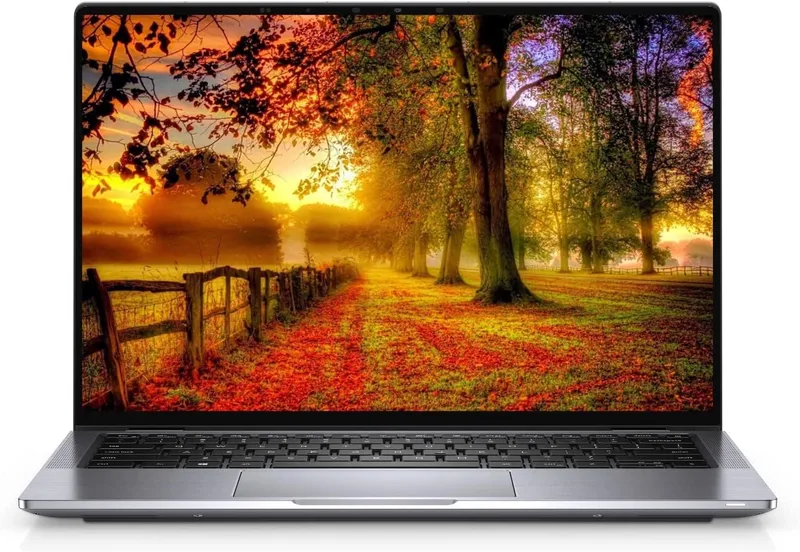
Cons of Traditional Laptops
- Heavier and Bulkier: Compared to ultrabooks, traditional laptops are usually heavier and bulkier. This may make them less practical to transport, particularly if you frequently need a portable option for vacation.
- Reduced Battery Life: Compared to ultrabooks, standard laptops frequently have a shorter battery life because of their bigger size and more powerful components. For customers who require prolonged usage away from power sources, this could be a disadvantage.
- Less Sleek Design: Ultrabooks may offer a higher degree of thinness and elegance in design than traditional laptops. Their portability and visual appeal may be impacted by the fact that they are frequently thicker and have more noticeable bezels.
What is an Ultrabook?
Ultrabooks are a type of laptop that stand out for their high performance, lightweight construction, and thin profile. In order to characterise a new generation of laptops that prioritise portability without sacrificing power, Intel popularised the term in 2011.
Pros of Ultrabooks
- Portability: Ultrabooks are very portable because of their ultra-thin and light design. These are perfect for anyone who need a portable laptop or who travel a lot.
- Long Battery Life: Ultrabooks’ remarkable battery life is one of their main benefits. Ultrabooks frequently survive a whole day on a single charge because of their SSD storage, energy-efficient processors, and improved power management.
- Sleek Design: Ultrabooks often sport modern, elegant designs with slim profiles and minimum bezels. Their sleekness adds to their lightweight qualities and improves their visual attractiveness.
- Quick Performance: Ultrabooks can deliver remarkable performance even with their thin designs. They can handle the majority of business and personal duties since they have strong processors, quick SSDs, and lots of RAM.
- Fast Boot Times: SSDs, which considerably outperform conventional hard drives in terms of boot times and application load rates, are frequently included as standard equipment in ultrabooks. As a result, computing is more effective and responsive.

Cons of Ultrabooks
- Greater Cost: In general, ultrabooks cost more than standard laptops. Some consumers may find the increased expense unjustifiable due to the emphasis on quality materials and slim design.
- Limited Upgrade Options: The majority of ultrabooks are built with non-upgradable parts. Since RAM and storage are frequently soldered onto the motherboard, you must be very selective when selecting your specifications.
- Reduced Performance Under Load: Ultrabooks may not be able to match the performance of traditional laptops with high-end technology, even though they perform well for daily work. Intensive applications such as high-end gaming or professional video editing can be difficult for them to use.
- Decreased Connectivity: Ultrabooks may have fewer ports and connectivity options than standard laptops because of their emphasis on thinness. If you require more than one USB port, an Ethernet connector, or an HDMI output, this can be a drawback.
Comparing Key Features
The following important aspects should be taken into account when choosing between an ultrabook and a regular laptop to see which best meets your needs:
Performance
- Conventional laptops: Usually have stronger CPUs and GPUs to provide greater performance options. They are better suited for jobs that need significant computing power, like as gaming or video editing.
- Ultrabooks: They might not be as powerful as conventional laptops, but they nevertheless perform well for the majority of jobs. They are perfect for media consumption, workplace work, and routine computer chores.
Portability
- Conventional laptops: They are typically bigger and heavier, which can make them less portable. They do, however, have a bigger screen and a stronger construction.
- Ultrabooks: Because of their thin and light design, they are incredibly portable. For customers who value portability above all else and require a laptop that fits neatly into a briefcase or bag, these are ideal.
Battery Life
- Conventional laptops: Because of their more potent parts, they frequently have shorter battery lives. They might need to be charged more frequently, particularly when working on demanding tasks.
- Ultrabooks: Distinguished by their extended battery life, frequently achieving a full day of use between charges. Energy-efficient parts and improved power management are to blame for this.
Upgradeability
- Conventional laptops: Provide greater room for enhancements, like a new GPU, extra RAM, or bigger storage drives. This can help the laptop last longer and adjust to changing requirements.
- Ultrabooks: Usually have few options for upgrades, as motherboard components such as RAM and storage are soldered on. Customers must thoroughly consider the specifications before making a purchase.
Design and Build Quality
- Conventional laptops: They could be built tougher, but they sometimes don’t have the svelte, contemporary style of ultrabooks. Their thickness and weight can be a hindrance to their portability.
- Ultrabooks: Have a contemporary, streamlined design that emphasises thinness and minimalism. They frequently have a premium appearance and feel and are made of high-quality materials.

Which One is Right for You?
The decision you make between an ultrabook and a regular laptop will rely on your own requirements and tastes. Here are a few things to think about before choosing:
- If you need portability: An ultrabook is probably a better option. It is lightweight and thin, making it portable and convenient for students, business travellers, and remote workers.
- If You Need Performance: If you need high performance for resource-intensive applications like gaming or video editing, a traditional laptop might be a better fit. Because of its better hardware, it can manage demanding applications more skilfully.
- If Money Is Limited: Conventional laptops typically come in a greater variety of pricing points, which makes them a more cost-effective choice for individuals with limited funds. Additionally, they offer greater options for upgrades and component selections.
- If You Appreciate Design: The sleek, contemporary looks of Ultrabooks make them stand out. If aesthetics and portability are important to you, an ultrabook will offer a sleek and lightweight alternative.
Ultrabooks and traditional laptops each have advantages and disadvantages of their own. Conventional laptops are ideal for consumers with a variety of needs since they offer increased overall performance, affordability, and upgradeability. However, ultrabooks are designed with mobility, battery life, and design in mind, making them appealing to consumers who value these aspects above all else.
When choosing between the two, consider your intended use of the computer, your money, and your unique needs. You can make an informed decision and spend money on a device that conveniently suits your demands and way of life by weighing the benefits and drawbacks of each type. Whichever laptop model you choose—the ultrabook’s elegant portability or the standard laptop’s robust overall performance—both may enhance your computing and productivity.
For more blogs on new latest mobile Technology visit TECHMOBUZZ or check us on Facebook.


